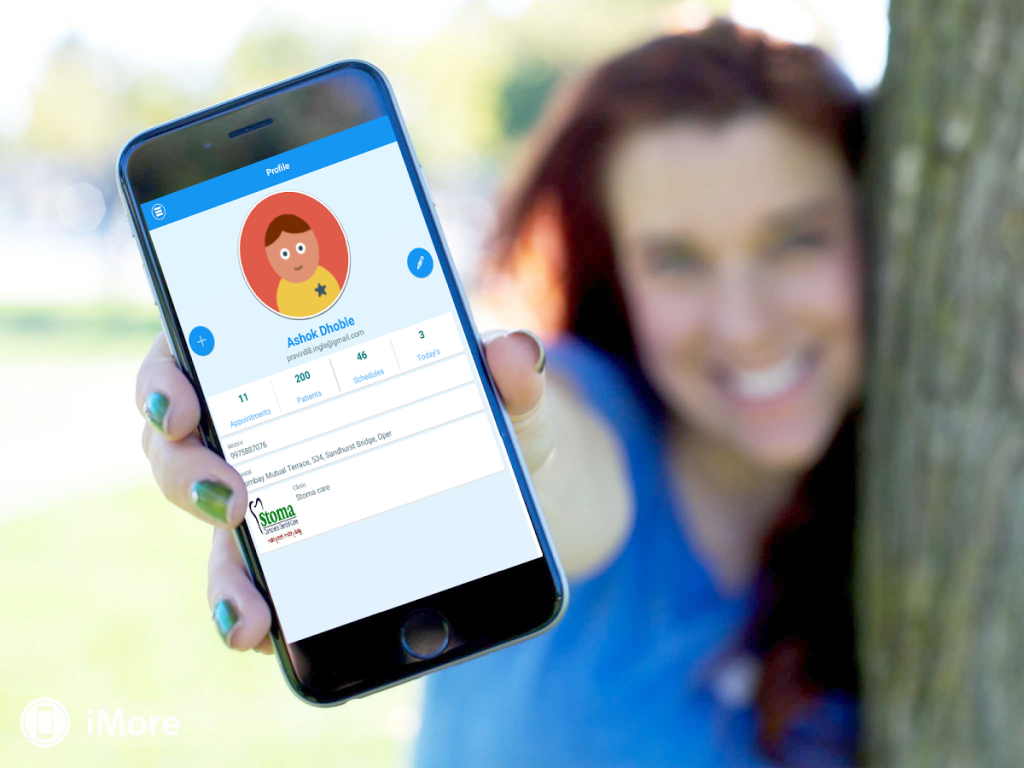Densoft Practice Management 1.0.9
Free Version
Publisher Description
Densoft is a complete Dental Practice Management Application for setting of complete Digital Multispecialty Dental Office, along with Dental Patient Education and Motivation.
Densoft helps to organize a dental clinic in the most suited way. As a Dental Practice Management Application, Densoft offers various features like Patient Management, Dental Clinic Management, Dental Imaging, Accounting and many features which helps making your Dental Clinic a paper less office. The Dental Practice Management Application for dentists offer a wide range of advance features like Scheduling, Reporting, Billing, Searching, recalling, etc.
Features
1. Online Appointment
2. Billing Reports
3. Dental Check-up Reports
4. Online Photo-Gallary
5. Findings
6. Notification
7. News
*New Patient Entry
Densoft Infotech Pvt.Ltd
3rd Floor, Room No.25,
Bombay Mutual Terrace,
534 Sandhurst Bridge,
Opera House,
Mumbai - 400 007,
Maharashtra , India.
Tel : 91-22-2364 2557
Fax : 91-22-2368 5613
Email : info@densoftinfotech.in
About Densoft Practice Management
Densoft Practice Management is a free app for Android published in the Health & Nutrition list of apps, part of Home & Hobby.
The company that develops Densoft Practice Management is DENSOFT INFOTECH PVT LTD. The latest version released by its developer is 1.0.9. This app was rated by 1 users of our site and has an average rating of 0.5.
To install Densoft Practice Management on your Android device, just click the green Continue To App button above to start the installation process. The app is listed on our website since 2016-01-06 and was downloaded 118 times. We have already checked if the download link is safe, however for your own protection we recommend that you scan the downloaded app with your antivirus. Your antivirus may detect the Densoft Practice Management as malware as malware if the download link to com.dentsoft.practicemanagement is broken.
How to install Densoft Practice Management on your Android device:
- Click on the Continue To App button on our website. This will redirect you to Google Play.
- Once the Densoft Practice Management is shown in the Google Play listing of your Android device, you can start its download and installation. Tap on the Install button located below the search bar and to the right of the app icon.
- A pop-up window with the permissions required by Densoft Practice Management will be shown. Click on Accept to continue the process.
- Densoft Practice Management will be downloaded onto your device, displaying a progress. Once the download completes, the installation will start and you'll get a notification after the installation is finished.